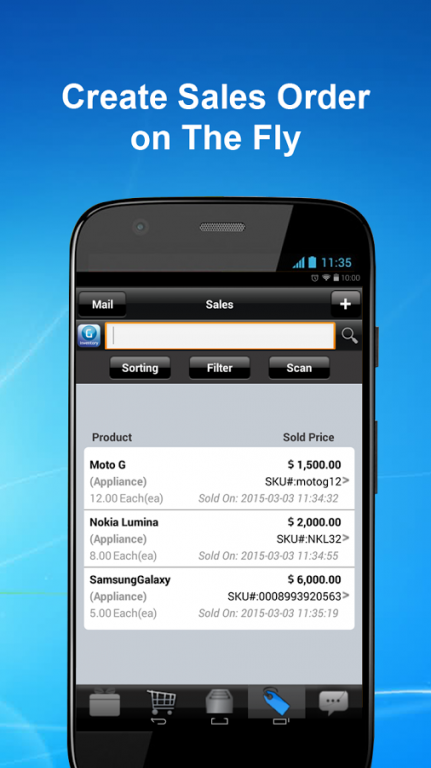Goods Order Inventory System 1.1.5
Free Version
Publisher Description
********
CLOUD VERSION GOIS PRO IS RELEASED AND AVAILABLE ON GOOGLE PLAY
https://play.google.com/store/apps/details?id=com.metaoption.goodsorder
********
Goods Order Inventory System (GOIS) is mobile application for individuals and small businesses to manage and track their Orders, Inventory, and Sales with lot of reporting capabilities.
You may track exactly how much inventory came in, how much is on hand and how much goes out. You can also manipulate the profit and loss based on inventory details.
GOIS is a standalone application running on SQLite database to store all data on device.
Goods Order Modules
1.Order Module
2.Products Module and Category Management
3.Inventory Module
4.Sales Module
5.Reporting Module
Order Module
Order Module offers the functionality to meet the needs of Individuals as well as small business owners. This gives you the capability to
add items and their quantity one would like to order and email it to a shop or wholesaler.
An individual might want to list items willing to purchase and bring home end of the day and email it to their store, their store may ready
all items during the day and individual pick-up while on way back to home. This saves a great amount of time to an individual.
A small business owner and shop always have the need to list of shortages in their inventory and place an order with their wholesalers. This
module gives them the capability to list all shortages during the day and email it to their wholesaler for fulfillment.
Once they receive the inventory they have option to fulfill the order and create inventory right from the Order module. This saves them good
amount time creating inventory from scratch.
User may further review complete history of order and fulfillment at a later date and perform search using reporting modules.
Product Module and Category Management
Product Module allows user to add and manage products in the system. Under more… section user may find category function. This function allows them
to add, modify, delete and rename categories with in Goods Order. Category listing shows number of products linked with it.
User may add product under specific category, this groups all products and helps in search functions and reporting.
Future versions of Goods Order will allow user to customize information they want to capture about product from web interfaces. This will make this app very powerful and can literally be used for any industry.
We shipped default categories and products which user may change as per their need.
Inventory Module
Inventory module allows user to manage inventories. User may add fulfill order from order module which creates inventory or user may add inventory from this module. User may define quantities of inventories available and track how many are left on sale.
Inventory module allows user to define purchase price and default sale price which are used in reporting to calculate profit and loss.
Sales Module
Sale module allows user to add Sale. There are two ways user may track sale:
1.Track Sale by Inventory (Track Sale by Inventory ON in settings)
2.Track Sale by Product (Track Sale by Inventory OFF in settings)
This allows greater flexibility for different types of businesses.
Reporting Module
Reporting module offers handful of reports to user to meeting their reporting need. In future versions of GOIS all report will be available
on web as well.
Following reports are available to user:
1.Profit and Loss
2.Closed Orders
3.Inventory On-Hand
4.All Transactions
Download the User Manual from http://goodsorderinventory.com/Help/UserManual/GOIS-Standalone-UserManual.pdf
About Goods Order Inventory System
Goods Order Inventory System is a free app for Android published in the Office Suites & Tools list of apps, part of Business.
The company that develops Goods Order Inventory System is MetaOption LLC. The latest version released by its developer is 1.1.5. This app was rated by 1 users of our site and has an average rating of 3.0.
To install Goods Order Inventory System on your Android device, just click the green Continue To App button above to start the installation process. The app is listed on our website since 2015-03-03 and was downloaded 79 times. We have already checked if the download link is safe, however for your own protection we recommend that you scan the downloaded app with your antivirus. Your antivirus may detect the Goods Order Inventory System as malware as malware if the download link to com.metaoption.goodsorderinventory is broken.
How to install Goods Order Inventory System on your Android device:
- Click on the Continue To App button on our website. This will redirect you to Google Play.
- Once the Goods Order Inventory System is shown in the Google Play listing of your Android device, you can start its download and installation. Tap on the Install button located below the search bar and to the right of the app icon.
- A pop-up window with the permissions required by Goods Order Inventory System will be shown. Click on Accept to continue the process.
- Goods Order Inventory System will be downloaded onto your device, displaying a progress. Once the download completes, the installation will start and you'll get a notification after the installation is finished.